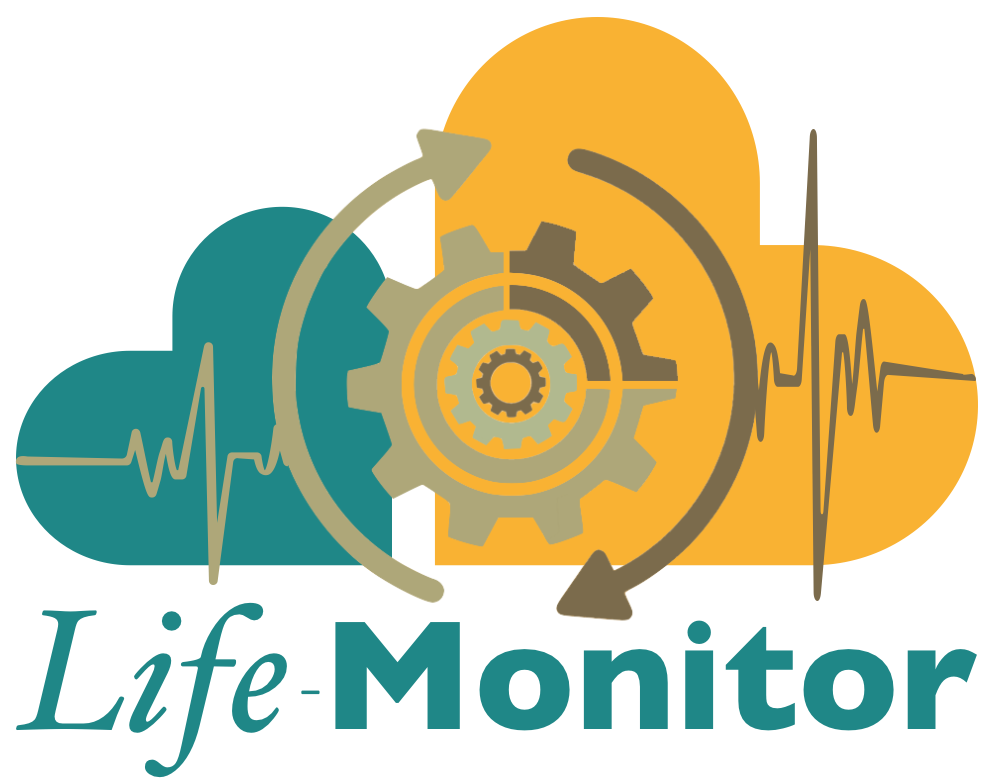FAQ
Which external accounts are linked with my LifeMonitor account?
- Go to your profile page on the LifeMonitor web application.
- Click the “Account” tab.
You should see a list of the accounts on external identity providers that are connected with your LM account. Click on “connected” to disconnect the account.
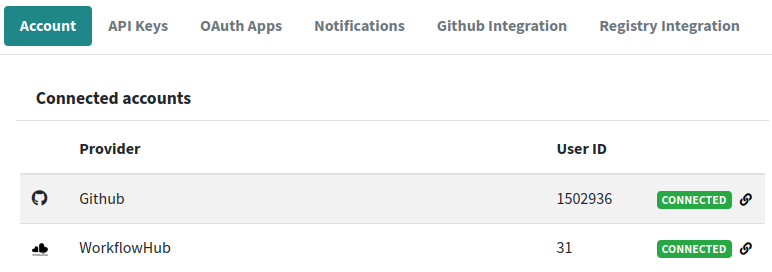
If an external account is connected with your LM account, then LifeMonitor will be able to perform authorized actions on that service with your identity. For instance, you can authorize LM to register workflows on the WorkflowHub on your behalf.
![]() As part of the process you may be asked to authorize LM to perform
specific actions on the external service on your behalf. For instance, LM asks
for your authorization to register workflows on your behalf.
As part of the process you may be asked to authorize LM to perform
specific actions on the external service on your behalf. For instance, LM asks
for your authorization to register workflows on your behalf.
Table of Contents