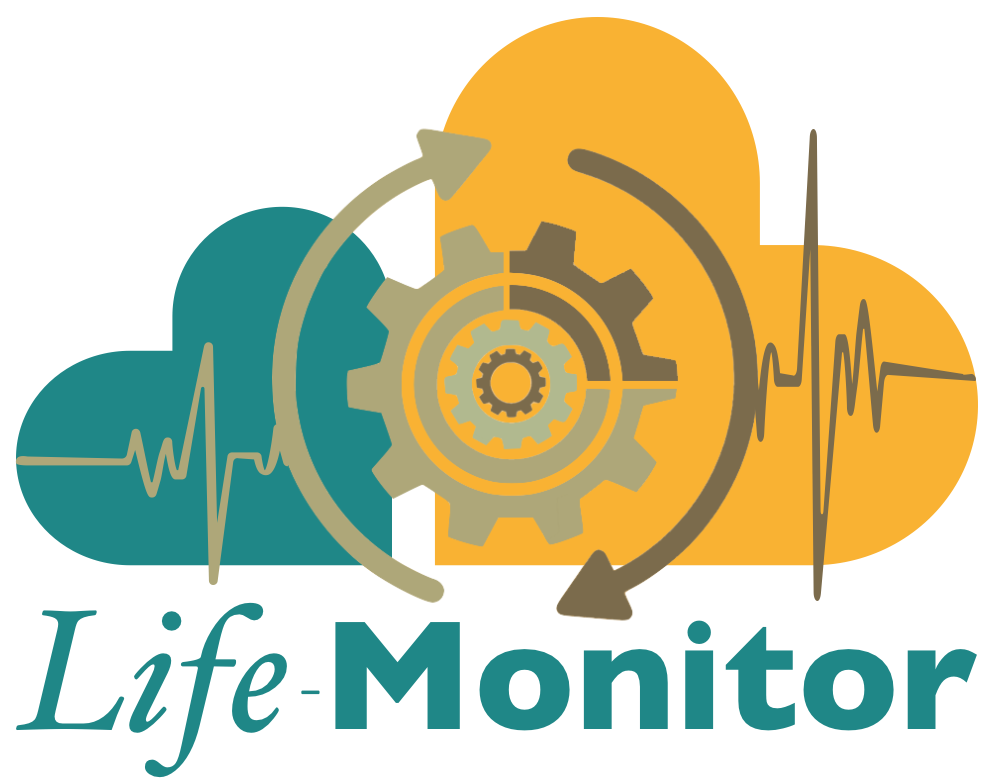General Workflow Testing Tips
Workflows are a type of complex software, so the general principles of software testing apply to your workflows just like they apply to other software – such as the individual tools that compose your workflow.
Test cases
To test software, you’ll need to create some test cases. Each test case creates a scenario by defining input data, workflow parameters, and the expected output(s) of the execution of the workflow. The execution of the test case compares the output of the workflow with the expected result: a match results in a passing test; otherwise, the test fails.
One should try to create several test cases for the workflow, each one prodding different areas of its input and parameter spaces, in the hopes of catching different kinds of problems should they arise. The tests should be easy and relatively quick to run, which normally entails that they require few computing resources. This makes it easier to run the tests and to do so frequently. Small tests also make it easier to understand what’s happening when things go wrong.
In general, the tests need to run when the software/workflow or any “input models” (e.g., reference genomes, annotation databases, etc.) change. In addition, it’s good to run the pipeline tests periodically (e.g., once or twice per month) to catch problems due to changes or regressions in the workflow’s dependencies. These can trickle in subtly: for instance, a new version of a tool or other dependency whose version is not specified, or changes to an outside service used by the workflow (e.g., an annotation API). Also, especially if the components of the pipeline are not fully containerized, it’s good to periodically execute tests that re-compile and/or re-install the software and its dependencies.
Test data
While you should always try to keep your test data as small as possible, if your tests require a non-trivial amount of data, try to host them outside the repository and download them as part of the test execution process. For instance, you can try to use data from a publicly accessible source, or host a file on your institutional infrastructure or any of the various free cloud-based storage services. You should also try to re-use the same data for multiple test cases.
Implementing tests
While there is no “right way” to implement your tests, you should be aware that there are software tools to help you with the task.
First of all, check to see what’s available for your specific workflow manager. For instance, users of the Galaxy workflow manager are encouraged to use the Planemo tool for creating and running workflow tests. The Snakemake workflow manager provides functionality to automatically generate unit tests.
There are also more workflow-agnostic software frameworks to support test
writing. Examples are pytest-workflow
or the more general-purpose pytest. A simple bash
script that executes your workflow and uses diff to verity its output can
also work just fine.
Continuous integration services
Continuous integration (CI) services can automate and manage the execution of your workflow tests. Periodically, or when a new version of your workflow is published, a CI service can automatically run your tests to make sure the workflow is working as expected. LifeMonitor monitors the results produced by such CI services and reports them as the “health status” of your workflow.
LifeMonitor is best integrated with the GitHub Actions system, which works very well with software repositories hosted on GitHub. Jenkins is also an option, in particular for tests which must be run on a private computing infrastructure. Travis CI is supported as well. Many more options are available but not currently supported by LifeMonitor. Get in touch if you would like to contribute or request support for another system.